On the Services page, you can find service-specific settings for the Sales invoicing and Payment reminders and debt collection services. Note that you must have the respective service in use for its settings to be visible.
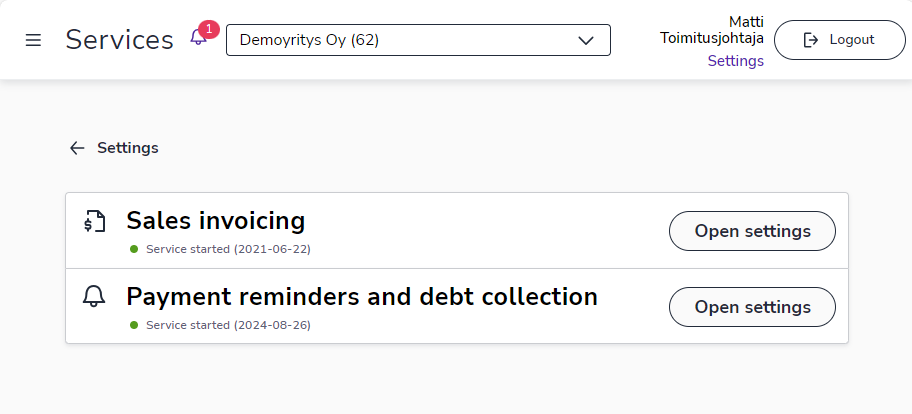
Sales invoicing settings
On the Sales invoicing page, you can, among other things, define the payment term for sales invoices and add your company’s logo to the sales invoice template. Note that you must have Sales invoicing admin rights to be able to edit the sales invoicing settings.
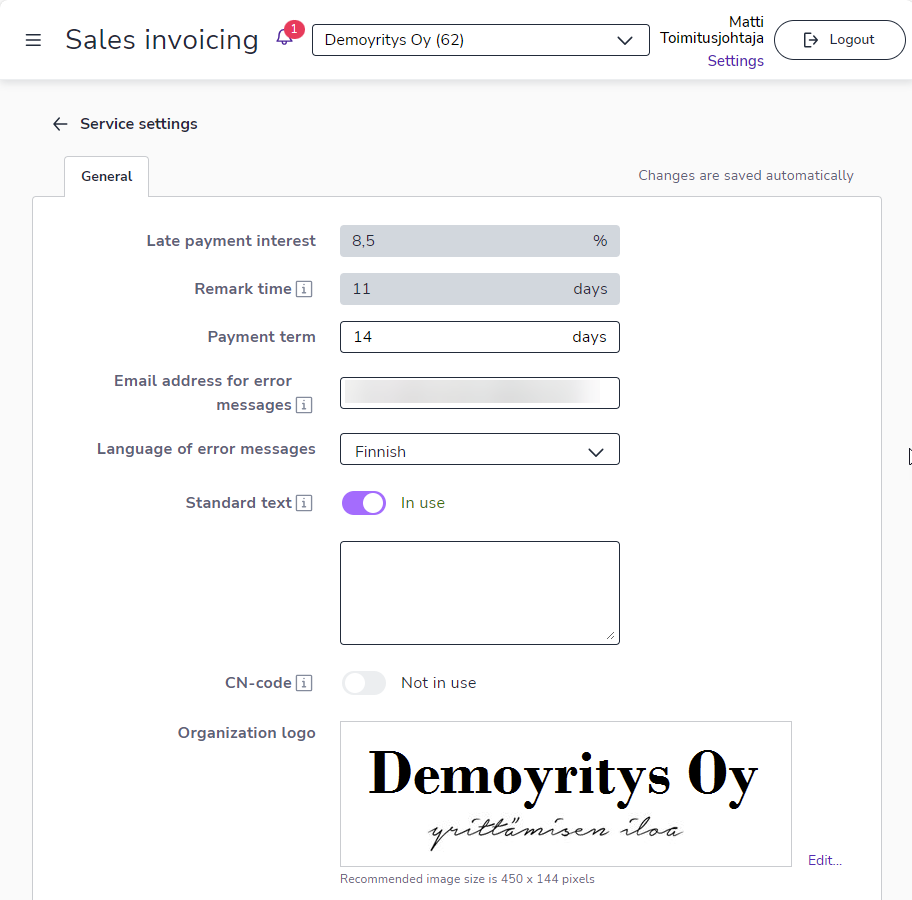
Late payment interest is the interest that the debtor is legally obliged to pay if the payment is delayed from the agreed due date.
The remark time defines the number of days within which the recipient of the invoice should notify the sender of an incorrect invoice.
The payment term defines the default payment period.
Email address for error messages defines the address to which a notification is sent if the sending of the email invoice fails. The sender of the error message is invoicing@talenominvoices.fi.
Language of error messages defines the language in which the email invoice error message is sent.
Standard text is a text that is displayed on all sales invoices. You can use the text, for example, to inform about a changed account number or contact information.
Enable the CN code setting if you want to display CN codes on the invoice product lines or in the product register. In the Organization logo field, you can upload your organization’s logo or another image that is displayed on the invoice. The image must be in PNG, JPEG, or JPG format, and the recommended size is 450 x 144 pixels.
Payment reminders and debt collection
On the Payment reminders and debt collection page, you can define settings for payment reminders, such as how many days after the due date the payment reminder is sent and whether a reminder fee is added to the invoice. When payment reminders are enabled, you can print the image of the sent payment reminder in the Sales invoicing service.
Note that you must have admin rights to be able to edit the payment reminder settings.
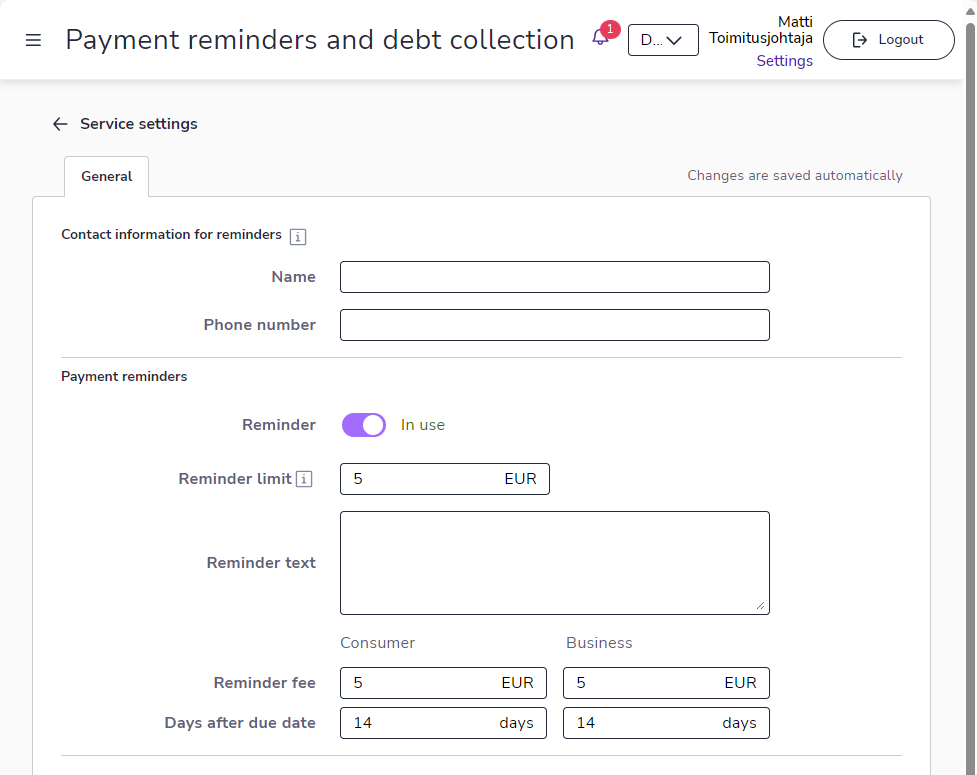
Reminder limit defines the minimum invoice amount required to trigger a payment reminder.
Reminder text is the message that is printed on the payment reminder.
Reminder fee is an optional fee that is added to the invoice. Since the legislation is different for consumer and business customers, you can define separate settings for them.
Days after due date setting defines how many days after the due date the payment reminder is sent. Since the legislation is different for consumer and business customers, you can define separate settings for them.
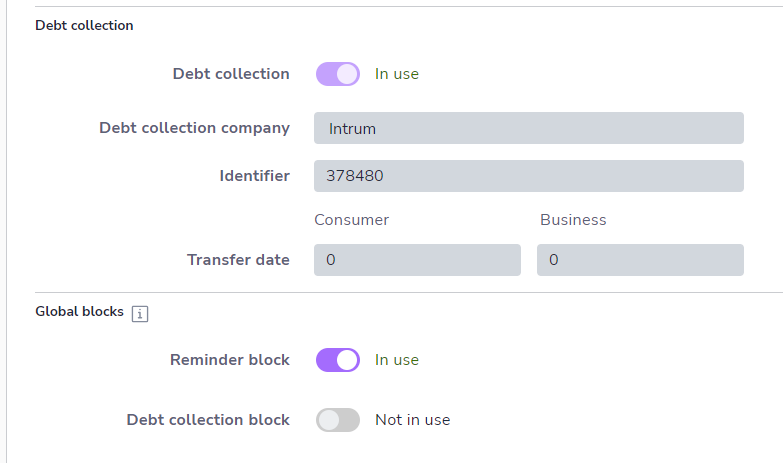
The debt collection settings are not editable, but you can check here what settings have been defined for your company if the debt collection service is in use.
On the Payment reminders and debt collection page, you can activate reminder and debt collection blocks. The reminder block prevents the automatic sending of reminders for new invoices. If you want to activate a block for existing sales invoices, it must be activated manually for each invoice. You can disable the reminder block for individual invoices or customers, in which case the payment reminder settings defined on this page are applied.


