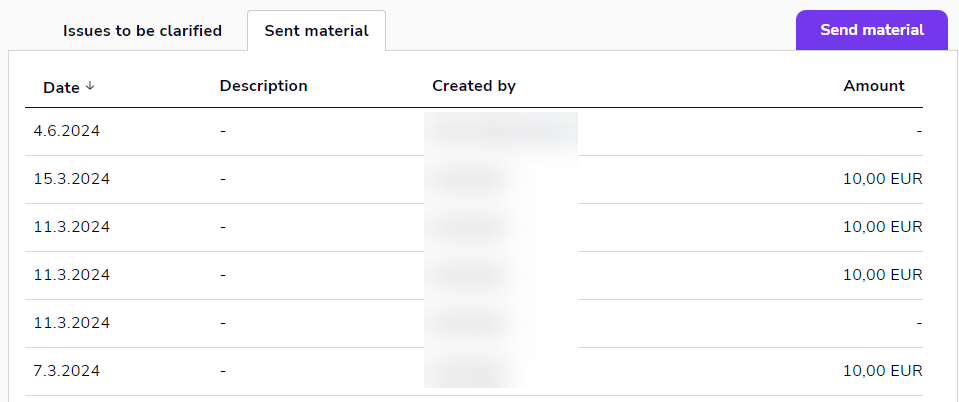You can send material, such as receipts, to bookkeeping from Easor App with the Material sending service. You can access the page by selecting Material Sending from the navigation menu on the left.
Select Send material.

Select the files you want to send, and then click Send. You can send more than one file at a time.
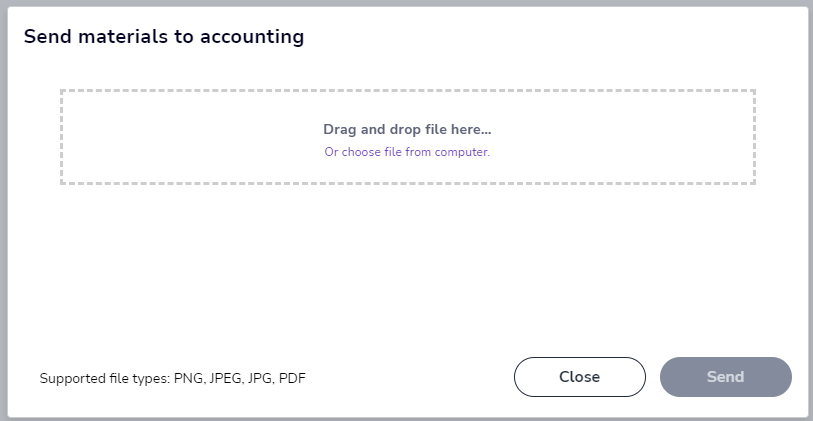
On the Sent material page, you can see all the files you have sent to accounting and, depending on the access rights, also files sent by other users. You can open an individual file and view its image and details.