On the Settings page, you can define some user or company-specific settings.
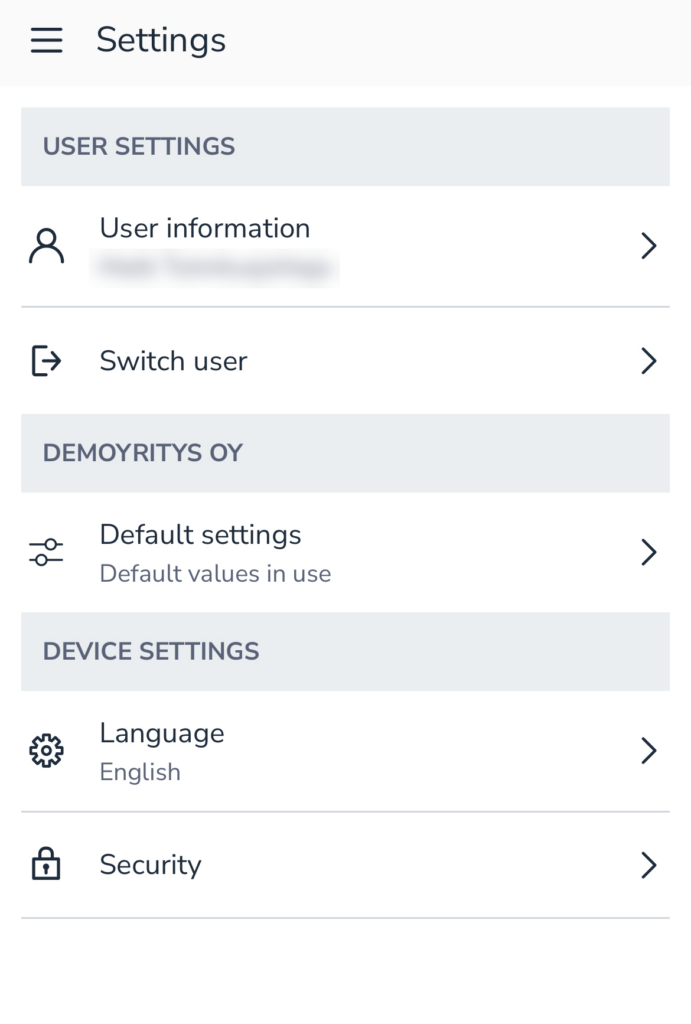
- User information
- The view shows the user who is logged in, the user’s account number, and information on whether the personal identification number is stored.
- Switch user
- If biometric identification is in use, this function turns off biometric identification. The next time you log in, the application will ask for your username and password.
- Default settings
- In the view, you can select your default choices for the expense type and the dimensions in use by the company on a company-specific basis. Default settings are used when sending travel and expense invoices or accounting material.
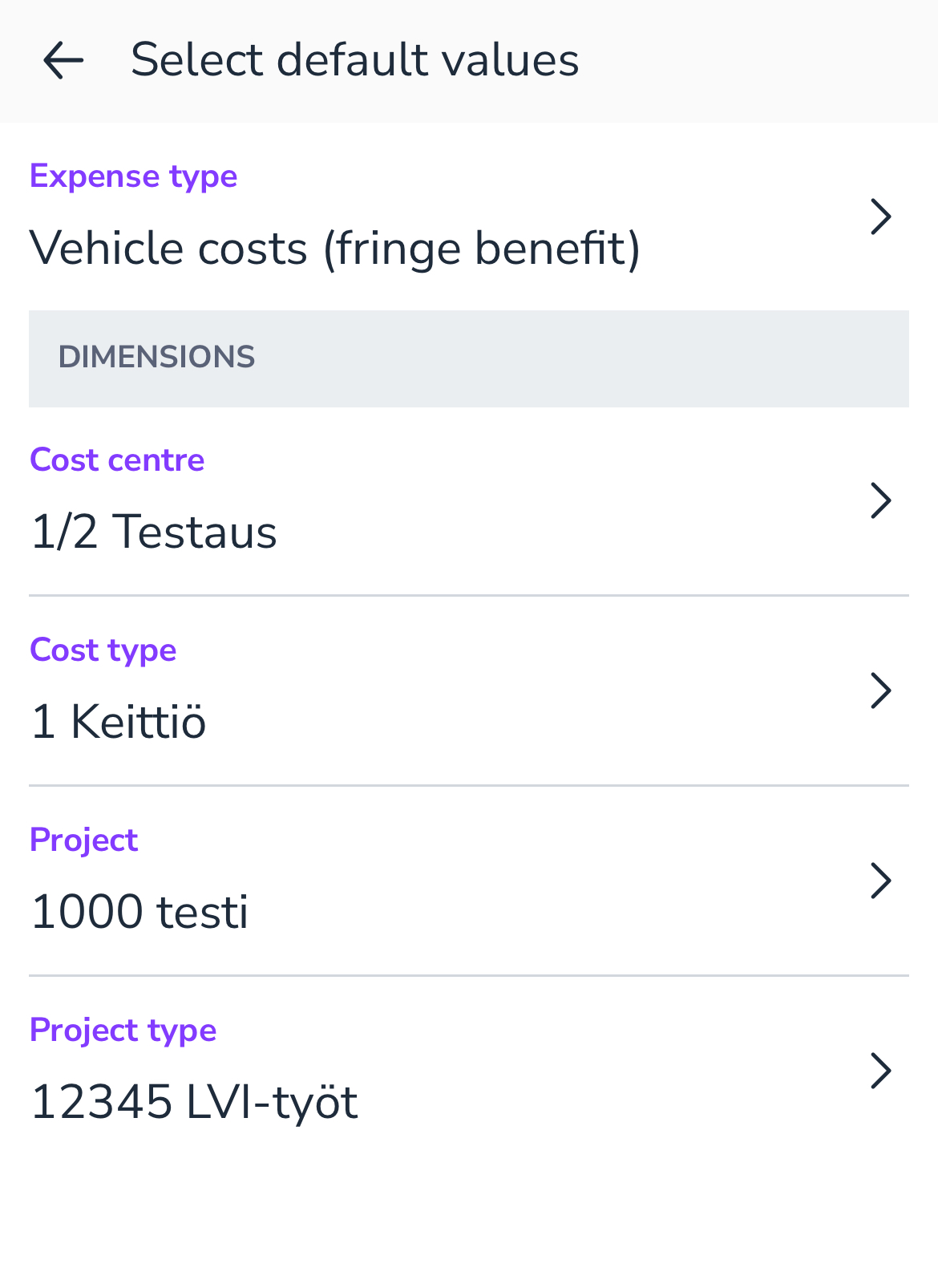
- In the view, you can select your default choices for the expense type and the dimensions in use by the company on a company-specific basis. Default settings are used when sending travel and expense invoices or accounting material.
- Language
- The language selection comes by default according to the phone’s language.
- The language options are Finnish, Swedish (Finland), Swedish (Sweden), and English.
- Security
- Here you can enable biometric authentication.


