You can see on the Easor App home page if you have any issues to be cleared, i.e. transactions for which the voucher or description is missing.
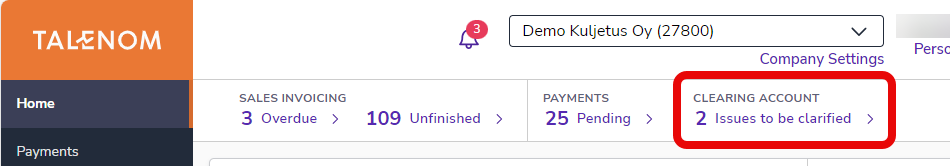
Click on the x Issues to be clarified text and you will be taken to the Material sending page. You can also access the page by selecting Material sending from the navigation menu on the left.
Clarify issues
- On the Issues to be clarified page, select the issue you want to clarify from the list. You need to add either a voucher or write a description for the issue.

- Add the voucher from your computer as an image or PFD file.
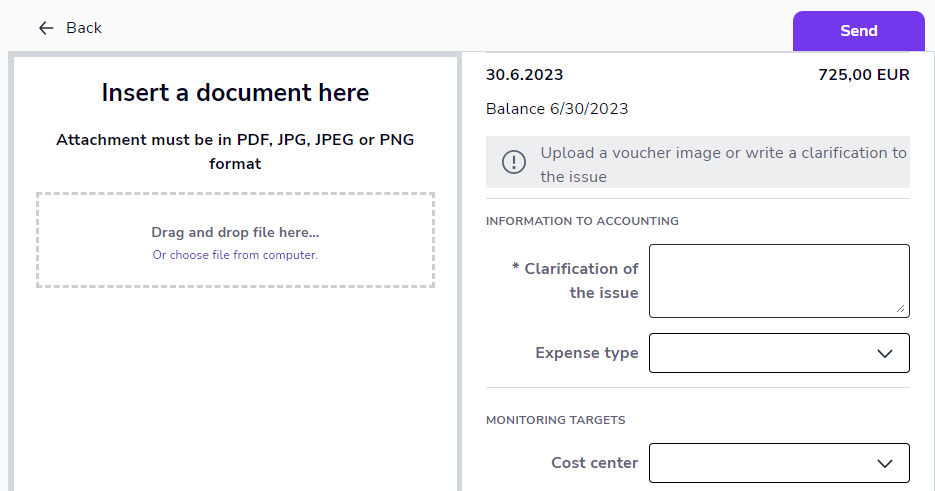
- If the voucher is missing, enter a description for the issue in Clarification of the issue.
- Select Expense type and Dimensions if applicable.
- Finally, select Send.
- The issue will be removed from the Issues to be clarified list.


