Enable digital receipts in Easor App -mobile application. When you activate the service and shop at stores whose POS systems support digital receipts from our partner ReceiptHero, you will receive receipts for your card payments directly on your phone.
You can activate the service either directly from the Easor App home page or from Settings. When you activate the service, you will need to enter the details of the credit cards you want to connect to the service on the ReceiptHero registration page.
Enable digital receipts
- On the Easor App home page, select Digital receipts.
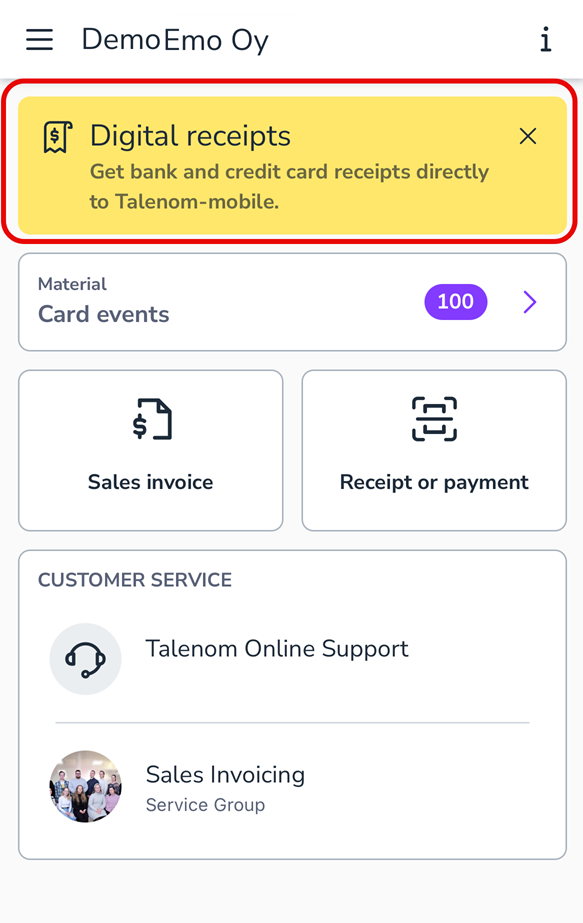
- Alternatively, select Settings – Digital receipts from the navigation menu on the left.
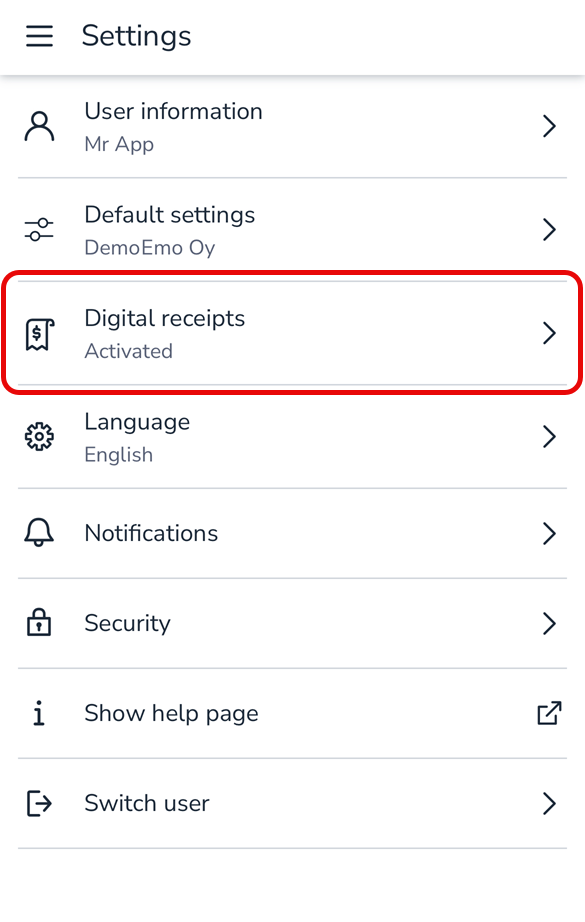
- Select Activate. You will be redirected to the ReceiptHero registration page.

- Add the credit card that you want to connect to the digital receipts service. ReceiptHero will process and add the card to the system.
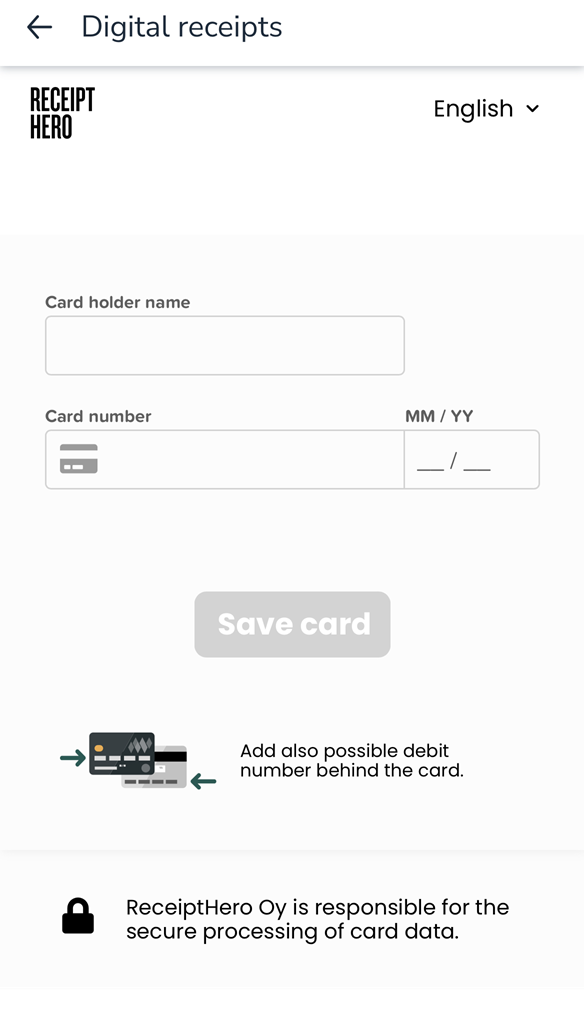
Handling digital receipts in Easor App
After the digital receipts service has been activated, receipts from your card payments will appear in real time in the Material – Card events view.
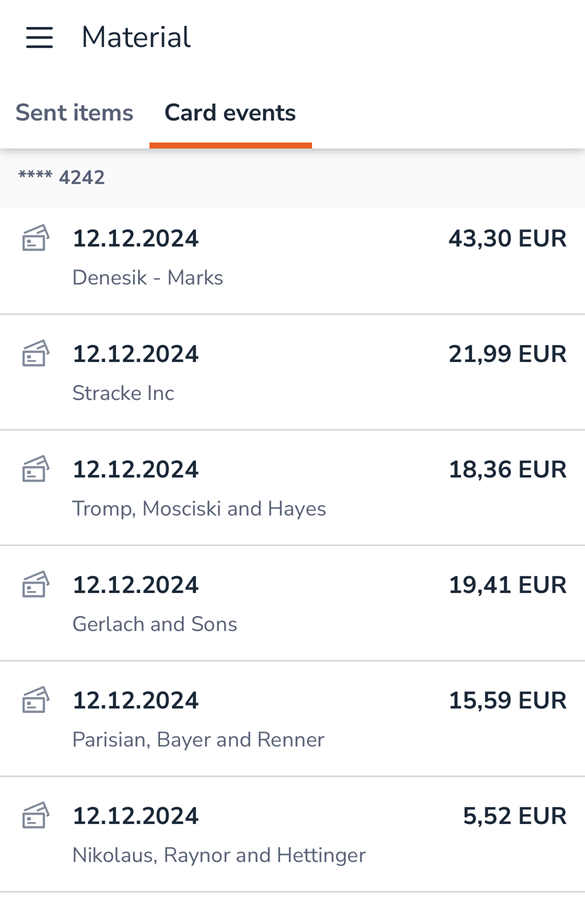
To attach a receipt to an expense report, select the receipt from the list and select Self-paid purchase. Enter the details in the expense report and submit the report for processing.
If you want to submit the receipt to the accounting department, for example as a voucher for a company credit card payment, select Other receipts and documents. Select the type of expense and dimensions (optional) and submit the receipt for accounting.
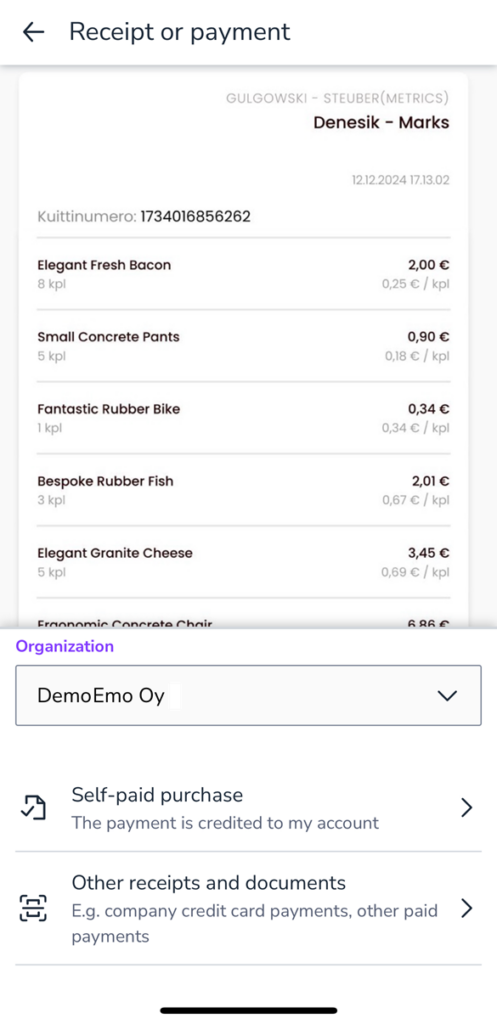
Add and remove cards
When the digital receipts service has been activated, and you want to add to or remove cards from the digital receipts service, select Settings – Digital receipts. You will see a list of credit cards connected with the service.
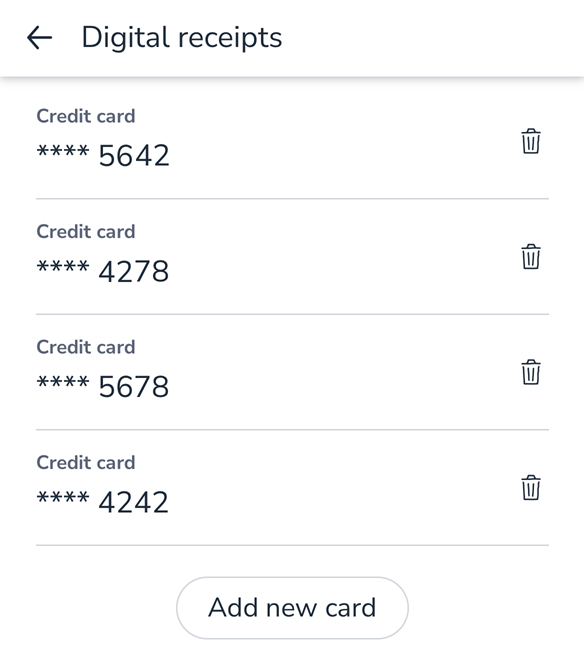
Remove a card by clicking the trashcan icon next to the card details. Add a new credit card by selecting
Add new card at the bottom of the list. You will be redirected to the ReceiptHero registration page where you can enter the card details.


