In the Reports main view, select Industry comparison.
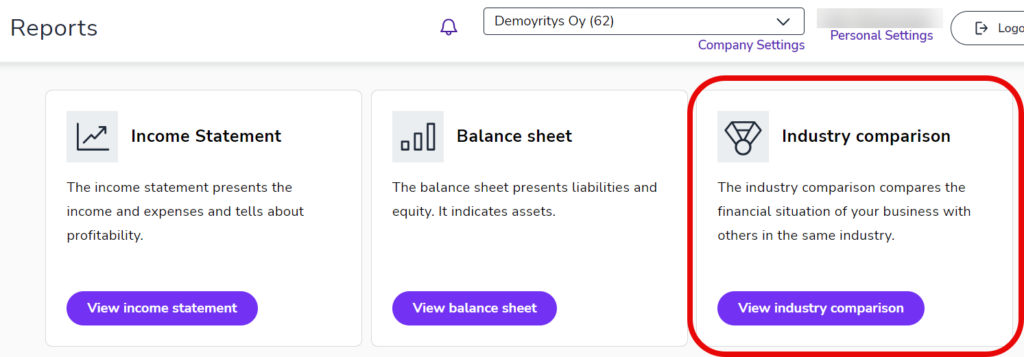
In the industry comparison, you can compare your business with the overall situation in the industry using the following variables: revenue, sales margin, operating margin, and profit.
Select the time interval you want to view from the Period menu and the variable you want to compare.
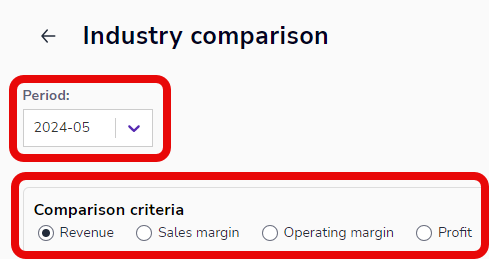
The comparison group is formed according to the Standard Industrial Classification TOL 2008 and the comparison is made at the most detailed industry level possible. If there are not enough comparable companies, a rougher level classification is used. You can see the rating in the background information at the bottom right corner of the page.
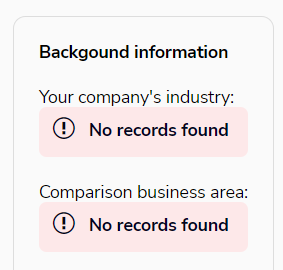
Key figures are calculated by taking the median from the comparison group’s figures. The comparison group consists of Easor customers operating in the industry. A new period is displayed on the 15th of each month so that, for example, on March 15, 2024, the January episode of 2024 will be imported. Your company’s status is shown in orange and industry in purple.
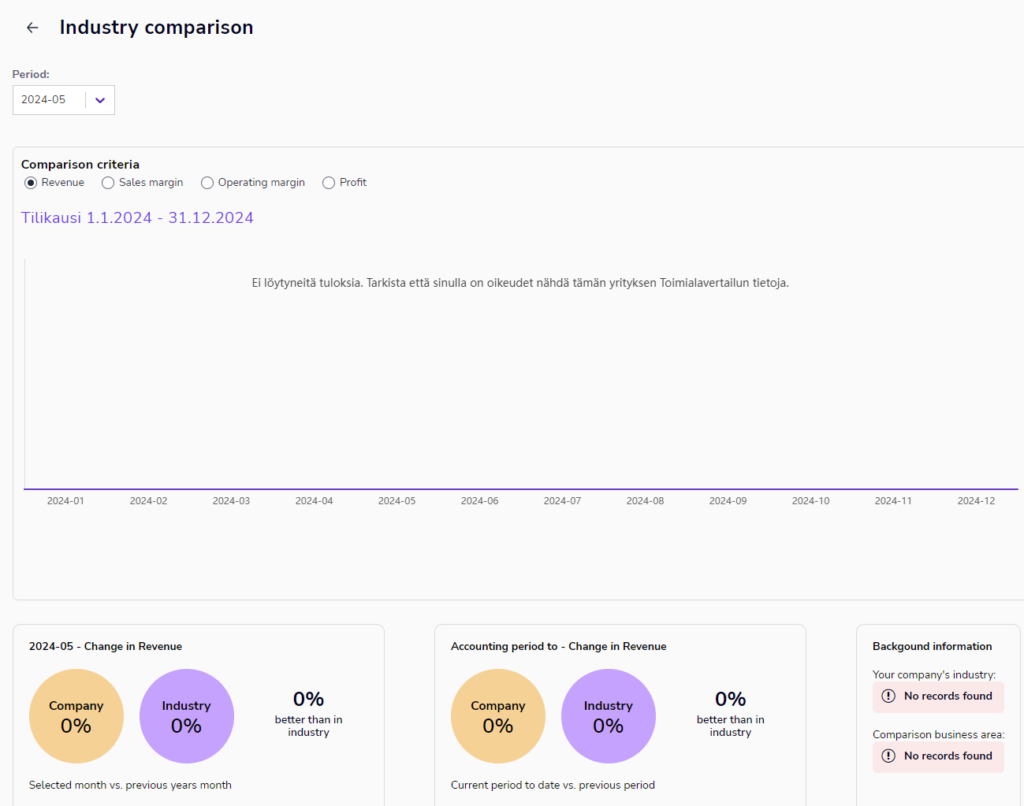
If the report says “The business does not have sufficient periods in the system, so only industry data is displayed.”, data for the accounting period preceding the period under review are missing and it is not possible to calculate changes in revenue. Sales margin, operating margin, and profit are calculated for the current accounting period.
If the industry comparison is not visible to you and you would like to use it, please contact customer support or your account manager.


